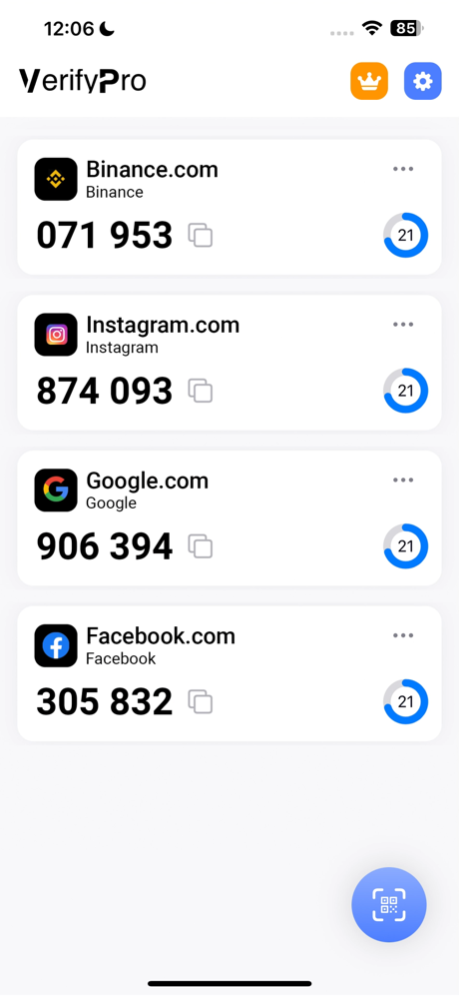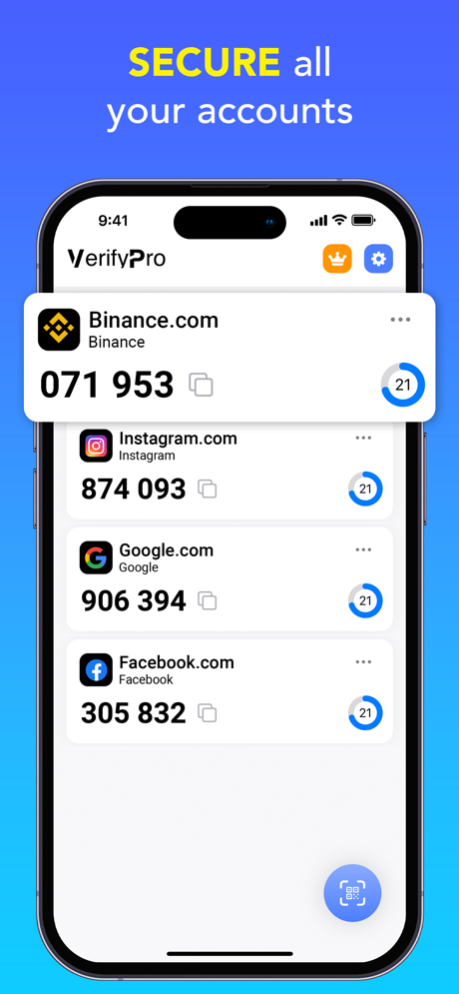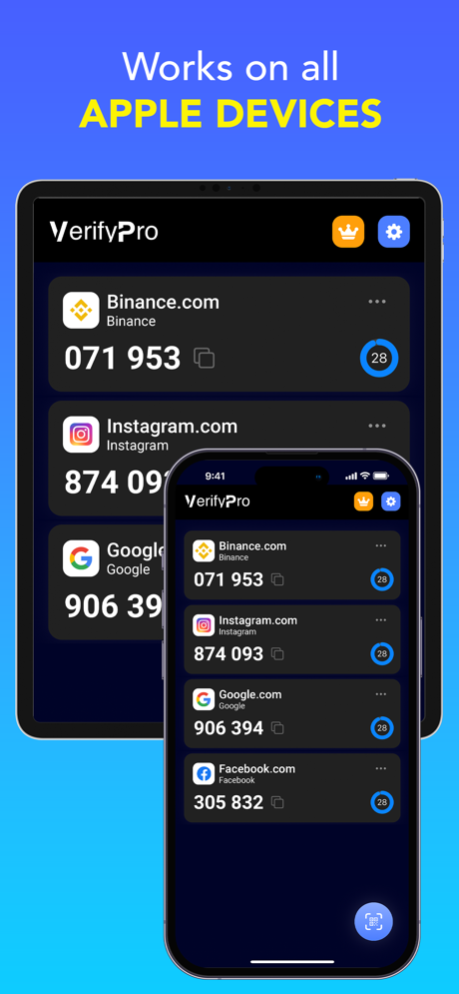VerifyPro - 2FA Authenticator 1.3
Free Version
Publisher Description
Stay secure and protect your online accounts with our 2 Factor Authenticator app. Provide an extra layer of protection for your accounts and start enjoying peace of mind.
VerifyPro is a state-of-the-art two-factor authenticator app that provides a comprehensive solution for securing online accounts. With the proliferation of cyber threats and data breaches, it has become increasingly vital to protect personal and financial information. VerifyPro offers a robust and reliable solution by generating secure two-factor authentication codes for accounts, ensuring that even if unauthorized access is attempted, the perpetrator will not be able to gain access without the verification code.
Try VerifyPro today!
- Easy to Setup Authenticator
Upon installation and activation, VerifyPro prompts the user to enter a secret key, which is in the form of a QR code. The user simply needs to scan the code to activate the application. Once activated, VerifyPro generates time-based one-time passwords (TOTP) for all accounts, providing an added layer of security that cannot be easily compromised. The TOTP algorithm is highly secure, ensuring that codes cannot be easily guessed or hacked.
- All your Accounts are Secure
VerifyPro also offers multi-account management capabilities. This enables users to add and manage multiple accounts within the application. This is particularly useful for individuals who have multiple online accounts, such as personal and work email, and banking accounts. This helps to protect your accounts from hackers, making your security bulletproof. Just enable the two-factor authentication in your account settings for your provider, scan the QR code provided and you're good to go!
- Highly Secure and Private
All of your one-time passwords are stored in a vault. If you choose to set a password (highly recommended), the vault will be encrypted using strong cryptography. If someone with malicious intent gets a hold of the vault file, it’s impossible for them to retrieve the contents without knowing the password. The user interface of VerifyPro is intuitive and user-friendly, making it easy for anyone to set up and manage their accounts. Additionally, the application is regularly updated to ensure compliance with the latest security standards, providing peace of mind to users that their information is protected.
Features of VerifyPro - 2FA Authenticator
• Simple and easy to use interface.
• App generates new tokens every 30 seconds.
• Secure your online presence using 2FA.
• Large range of accounts supported.
• Upgrade to premium for uninterrupted and full access.
In summary, VerifyPro is a highly recommended mobile application for anyone seeking to secure their online accounts. With its robust and reliable 2-factor authentication code generation capabilities, multi-account management capabilities and user-friendly interface, VerifyPro is an excellent choice for anyone looking to protect their personal and financial data. Additionally, regular updates ensure that the application is always in compliance with the latest security standards.
What are you waiting for? Protect your online accounts and start using VerifyPro - 2FA Authenticator.
---
Terms of Use: tordellapp.com/verifypro-tos
Privacy Policy: tordellapp.com/verifypro-pp
Feb 7, 2023
Version 1.3
- Fixed frontend bugs
- Minor backend updates
About VerifyPro - 2FA Authenticator
VerifyPro - 2FA Authenticator is a free app for iOS published in the Office Suites & Tools list of apps, part of Business.
The company that develops VerifyPro - 2FA Authenticator is TordellApp LLC. The latest version released by its developer is 1.3.
To install VerifyPro - 2FA Authenticator on your iOS device, just click the green Continue To App button above to start the installation process. The app is listed on our website since 2023-02-07 and was downloaded 2 times. We have already checked if the download link is safe, however for your own protection we recommend that you scan the downloaded app with your antivirus. Your antivirus may detect the VerifyPro - 2FA Authenticator as malware if the download link is broken.
How to install VerifyPro - 2FA Authenticator on your iOS device:
- Click on the Continue To App button on our website. This will redirect you to the App Store.
- Once the VerifyPro - 2FA Authenticator is shown in the iTunes listing of your iOS device, you can start its download and installation. Tap on the GET button to the right of the app to start downloading it.
- If you are not logged-in the iOS appstore app, you'll be prompted for your your Apple ID and/or password.
- After VerifyPro - 2FA Authenticator is downloaded, you'll see an INSTALL button to the right. Tap on it to start the actual installation of the iOS app.
- Once installation is finished you can tap on the OPEN button to start it. Its icon will also be added to your device home screen.